Frequently Asked Questions
How do I use this tool?
You decide on a master password that you will use on this site. You only need one, and this master password will never need to be changed unless someone else learns what it is. We mix that password with the site name you enter to create what is called a SHA-1 hashed password. This is a one way password, so knowing the site password will never give anyone access to your master password.
Just visit this site before logging into the website to generate the password. Use whatever formatting for your site name that you want. You can either use domain.com, domain, or even http://domain.com. Use whatever suits you, but realize you will get a different generated password every time you change any character of the site name. We recommend using at least domain.com since you could have accounts at domain.com and domain.net, for example.
If you want to save a couple steps install our bookmarklet. Clicking this link while at the site where you need to log in will open a new browser tab on this site wit the site name pre-populated.
[is_handheld]
[/is_handheld][is_not_handheld][/is_not_handheld]
Why is this tool free?
Our costs to maintain this site are reasonable, and although we have sponsored ads on this site we make no money unless you click on the ads (feel free to do so). Our mission is simply to make computer security more of a goal for everyone. I really created the tool for myself and just decided later to make it nicer looking for everyone to use, so it will always be around. If you want to contribute to our efforts you can send some BTC to our efforts!
BTC Donations:
1tgVPya14GKPRkCpC64M7M1uneRQAv9wz
What if I have more than one site account?
If you have multiple accounts at one site just add in the username after the site name like this: domain.com username1. This is just a suggestion as you can do whatever you want as long as you remember your own format. Remember, every change in text makes a new password, so just be consistent and you will be fine.
Example:

Can anyone see my passwords used on this site?
Everything on this site is done entirely in your browser using JavaScript (so that is definitely required). Your passwords are not sent to this server or anywhere on the internet. As a test you can disable your internet connection (turn off your wireless or unplug your ethernet cable) and you will see that the password tool still works.
Will a password created here work everywhere?
Every site has its own criteria for passwords. It’s rare that the password generated here will not work at a particular web site. In those cases their password convention is usually very restrictive and will actually lower security. Examples include short passwords and those disallowing special characters (such as / or +).
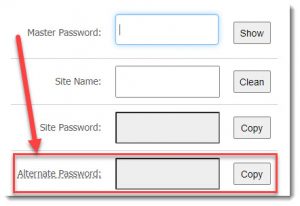
In the unusual circumstance that our generated password doesn’t work, just use the Alternate Password. If the generated Site Password has special characters, then the Alternate Password will substitute alphanumeric characters for those, or vice versa.
Otherwise, you will be forced to record the password in an encrypted password database or just remember it. Never write passwords in clear text (unencrypted) unless they are locked away.
Why was this site created?
After seeing so many people reuse passwords across all web sites I became frustrated with how people have such low security standards. I completely understand why everyone does this. Who can remember dozens or hundreds of passwords?! I have used an encrypted password database myself for years, but this method has its own issues, primarily the inconvenience of having to find, open, search and update the database and keep all of your copies current.
[is_handheld]
[/is_handheld][is_not_handheld][/is_not_handheld]
Why is it bad to reuse passwords?
While it is easy to use one password at multiple sites it is a very bad idea. Sites are compromised and passwords are stolen every day. When the hackers see your Facebook password they will naturally try to use that password on other sites such as Gmail and your banking web site. Even if the compromised site forces you to change your password the hackers will try to use your password at thousands of other sites. It is only a matter of time until they break into your accounts at other sites.
What is the bookmarklet?
You can drag what is called a bookmarklet to your browser shortcut bar to make it even easier to use this site. Clicking the bookmarklet will open a new browser tab with the site name already filled out. All you will have to do is enter your master password and click generate.
Do you guarantee this tool to be error-free or last forever?
We make no guarantees about the correctness of the implementation or its output. If your generated password fails to log you in or this tool disappears one day we cannot be held liable. Having
said all of that we intend to be around indefinitely and provide this tool for free. Remember, we use it ourselves!
Why is this site called metaPassword?
One meaning of the word meta is seeing something from a higher perspective. It is also an acronym for Most Effective Tactic Available, which we happen to think fits us well. ????
Who made this tool?
Your anonymous author created this site and integrated the password hash code into it. The password generation tool is based on Nic Wolff’s password generator as it uses the same JavaScript implementation of the Secure Hash Algorithm, (SHA-1, © Paul Johnston, distributed under the BSD License).




